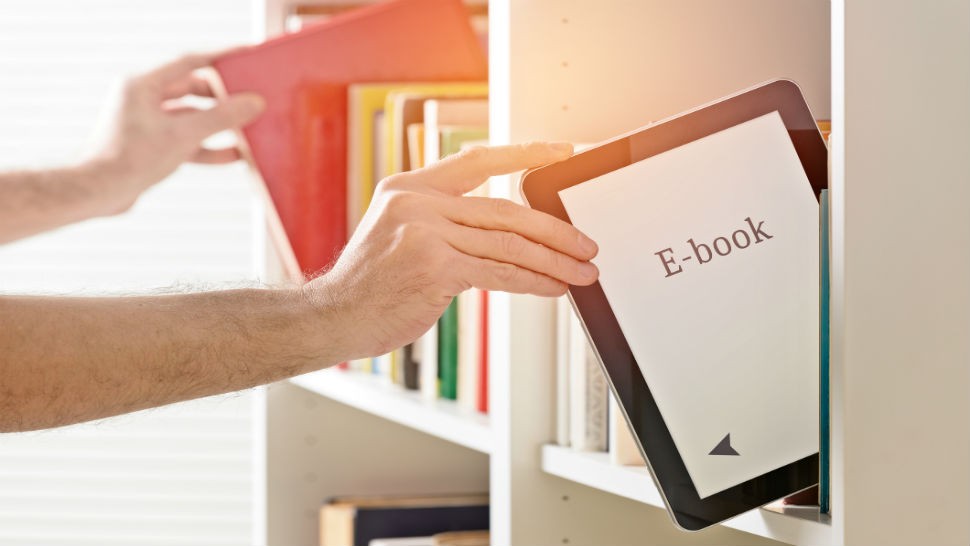Here’s How You Can Enable Google Map’s Option That Will Let You Explore Hyperspace
Google Maps undoubtedly is one of the best navigation systems that we have today. The features and the updates are just making it better and better every time. In fact, it is more than just a navigation system, the features that come with it are definitely serving a lot more purpose. Earlier the application introduced the street view option through which you can explore different areas of different countries and get their street view.
After that one more update has been introduced where the application lets you see the surface of other planets. Isn’t that amazing? Well, this is not it, the latest update of the Google Maps web version will throw you into hyperspace when you switch between planets. The update was not announced by Google, it was updated quietly.

Photo Credit: News Of Today
To enable that option, all you will need to do is, you have to open the Google Maps in the web version. Upon doing so just zoom out from the screen till you reach the end of it. Then locate the sidebar on your screen and spot the option ‘Globe’. As you see it, just click on it and try to zoom out even farther.
As soon as you will do it, you will be presented with an option of different lists, that will ask you to choose between different planets and moons. Click on whatever you want to explore and then there will be some animation on the screen like you are going through hyperspace and it will take you to your desired location.###